Welcome to my blog phone parts › iPhone › Fix the iPhone Incoming Calls not Show on Sleep Mode
2020年10月17日
Fix the iPhone Incoming Calls not Show on Sleep Mode
The iPhone incoming calls not show when on sleep mode. This issue exists because of the faulty signal baseband component on the logic board. The normal repair solution is taking out the logic board, checking the baseband, and replacing the faulty component. The process would be difficult and complex. Here we can connect a wire from the baseband wake signal point to the WiFi wake signal point to borrow the signal so that the problem would be solved. Check the detailed steps below.
1. Tear down the iPhone screen and take off the logic board
Hot air gun blow on the display, unbolt and take off the two screws on the bottom. Slice and separate the display screen. Disconnect the display flex cables and the battery flex cable, take off the display. Eject and take out the SIM card. Snap and remove the screws, take off the metal panel. Take out the motherboard carefully with tweezers. Fix the motherboard on the PCB motherboard holder. Use a hot air gun to blow on the motherboard and tear off the heat-resistant tape on the back slowly.
2. Confirm the signal points and solid tin wire to connect the points
From the Sitemap software on the computer, we can see all the component location and signal points. Confirm the baseband wake signal point location and the WiFi wake signal point location on the software, and then confirm the points on the motherboard. Scratch off the insulating coat from the two points, paste some solder glue on the two points. Solder a tin wire to connect the two points, then coat the wire with a UV solder mask.
3. Install the logic board back to the iPhone and assemble the iPhone
Take off the motherboard from the PCB board after the solder is solidified. Install the motherboard to the iPhone. Connect the iPhone X display screen with flex cables and the battery cable. Insert the SIM card back into the iPhone. Turn on the iPhone and try to call the numbers with another phone. The incoming calls show when the iPhone is on sleep mode. The repair procedure is successful. Turn off the iPhone again. Fix the metal panel and tighten the screws back. Assemble the iPhone. All process is completed.
The process above is fast and efficient to solve the iPhone incoming calls not showing on the sleep mode problem. We don’t have to tear down the logic board and check the PMU and baseband CPU. This has saved us a lot of time and work. As a premise, we need to know how to tear down the iPhone X series and replace the iPhone X parts well. Stick on the Etrade Supply blog and you will learn much about iPhone repair.
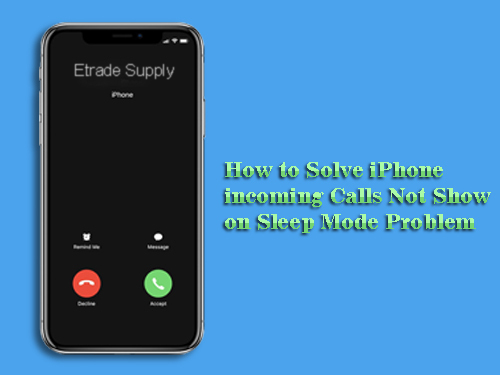
1. Tear down the iPhone screen and take off the logic board
Hot air gun blow on the display, unbolt and take off the two screws on the bottom. Slice and separate the display screen. Disconnect the display flex cables and the battery flex cable, take off the display. Eject and take out the SIM card. Snap and remove the screws, take off the metal panel. Take out the motherboard carefully with tweezers. Fix the motherboard on the PCB motherboard holder. Use a hot air gun to blow on the motherboard and tear off the heat-resistant tape on the back slowly.
2. Confirm the signal points and solid tin wire to connect the points
From the Sitemap software on the computer, we can see all the component location and signal points. Confirm the baseband wake signal point location and the WiFi wake signal point location on the software, and then confirm the points on the motherboard. Scratch off the insulating coat from the two points, paste some solder glue on the two points. Solder a tin wire to connect the two points, then coat the wire with a UV solder mask.
3. Install the logic board back to the iPhone and assemble the iPhone
Take off the motherboard from the PCB board after the solder is solidified. Install the motherboard to the iPhone. Connect the iPhone X display screen with flex cables and the battery cable. Insert the SIM card back into the iPhone. Turn on the iPhone and try to call the numbers with another phone. The incoming calls show when the iPhone is on sleep mode. The repair procedure is successful. Turn off the iPhone again. Fix the metal panel and tighten the screws back. Assemble the iPhone. All process is completed.
The process above is fast and efficient to solve the iPhone incoming calls not showing on the sleep mode problem. We don’t have to tear down the logic board and check the PMU and baseband CPU. This has saved us a lot of time and work. As a premise, we need to know how to tear down the iPhone X series and replace the iPhone X parts well. Stick on the Etrade Supply blog and you will learn much about iPhone repair.
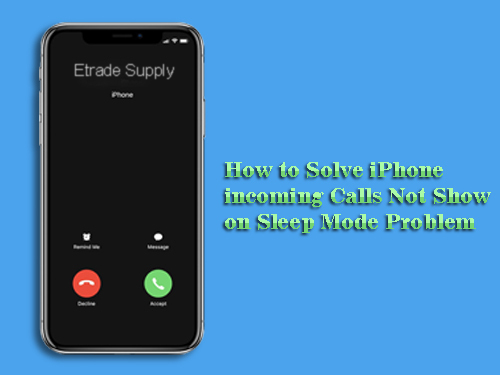
How to Fix the iPhone X Ear Speaker Not Working Problem
Why the iPhone Aftermarket Screens Have Touch Issues?
Teardown Steps Presentation on iPhone 12 and Repair Tips
How to Change an iPhone 11 to iPhone 12
How to Fix the iPhone 11 Face ID Issue
How to Recover True Tone on an LCD iPhone 11 Display Screen
Why the iPhone Aftermarket Screens Have Touch Issues?
Teardown Steps Presentation on iPhone 12 and Repair Tips
How to Change an iPhone 11 to iPhone 12
How to Fix the iPhone 11 Face ID Issue
How to Recover True Tone on an LCD iPhone 11 Display Screen
Posted by phoneparts at 10:15│Comments(0)
│iPhone

















